Choosing the right angle of view or field of view (FOV) is about 70% of the skill in getting great results from your CCTV design. Fortunately there are plenty of tools to help us work this out.
A Google search for “CCTV Lens Calculator” returns 60,800 results so how are you going to choose which one to work with? I have tried several and for the majority, they are basically the same thing. Lets face it, it’s just maths (trigonometry to be exact). Unfortunately the ones on the front page are mainly there due to good marketing rather than their usefulness.
Following are my personal recommendations.
Manual CCTV lens calculators
 The traditional method to remove the guess work of selecting the right CCTV lens was a cardboard circle that had 3 moving parts as shown here.When sitting at my desk, this is still the first tool I go for when I need to calculate FOV as it is quicker than loading a suitable website or iPhone app. You simply dial up the distance from the camera to the object in the bottom window followed by the required scene width or height in on the front clear plastic part. Lastly you read the lens size base on the CCD format from the green section under the clear part.
The traditional method to remove the guess work of selecting the right CCTV lens was a cardboard circle that had 3 moving parts as shown here.When sitting at my desk, this is still the first tool I go for when I need to calculate FOV as it is quicker than loading a suitable website or iPhone app. You simply dial up the distance from the camera to the object in the bottom window followed by the required scene width or height in on the front clear plastic part. Lastly you read the lens size base on the CCD format from the green section under the clear part.
This still appears to be the most popular tool amongst the professionals.
The same can be performed with a spread sheet using these formula’s
The formula used to calculate the lens size is:
![]()
CCD Format
![]()
![]()
![]()
On line CCTV lens calculators
There are a number of good on line lens calculators but while they do the same result as the lens wheel above, they still do not factor in the camera’s installation height or tilt, which are needed for a more accurate calculation. This is where a 3D drawing software is the preferred option. Additionally most on line lens calculators do not include the now very common 16:9 aspect ratio.
Theia Technologies Lens Calculator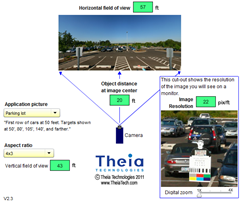
- 4:3 and 16:9 aspect ratio’s
- Dynamic image of the scene
- Camera resolution
- Object size
- Focal length
- Angle of view
- Pixel density
- Digital zoom
- Pre defined lenses
- Also available as an iPhone app & Android app
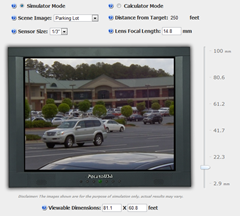 Dynamic image of the scene
Dynamic image of the scene- Object size
- Focal length
- Angle of view
- Pre defined lenses
Negatives
- 4:3 aspect only
- 4:3 and 16:9 aspect ratio’s
- Object size
- Focal length
- Angle of view
- Dynamic image of the scene
- Object size
- Focal length
- Angle of view
- Pre defined lenses
Negatives
- 4:3 1/3” format only



Also a nice solution is the Dallmeier ViewDesigner.
http://www.dallmeier-electronic.com/index.php?id=1936&L=1
Allthough I still prefer to use the cardboard lens calculator.
When starting up the computer I prefer to use my CCTV design software.
Thanks Norman.
I will look at that one. Which CCTV design software do you use. CCTV Cad, JVSG IP video design tool or some thing other?
Recently we updated our free online lens calculator.
http://www.jvsg.com/online/
-Aspect ratios: 4:9, 16:9, 3:2
-Object Size
-Focal Length
-Angle of View
-Resolution / Pixel density
Thanks Max,
I did not know you had this one on your site.
As you know I use and love the IP Video System Design Tool that you created. Looking forward to the new version I hear is coming out soon.
Would you like to drop a few hints here about it’s new features or is that still in the cone of silence?
We sent a preliminary test version for translation and localization.
Publc Beta version is going to be published a little bit later.
Off coarse I use the IP video design tool of JVSG. The best design tool in my opinion.
Thank you Tim for your invitation.
To be able to use the table the user should have an account, then I will check on daily base to check the new accounts and giving free access for 3 free months with no obligations what so ever, only if the user wants to continue using then should pay for that and the user will get an extra local use html file.
The good in this table this what I think
1- 10 input parameters.
2- everything is on one page so it will be more easy to match, compare and analyse.
3- can be reached from any device that have contact with internet like Iphone, Ipad or notebook
Best regards Tim and thank you again
Hope you have time to try it too.
Hi Tim
I can add some CCTV calculators so you can evaluate them.
From Pelco
http://www.pelco.com/sites/global/en/sales-and-support/downloads-and-tools/tools/lens-calc.page
and CCTV app. tool download site
http://www.pelco.com/sites/global/en/sales-and-support/downloads-and-tools/tools/pelco-camera-tool.page
From Bosch
http://www.boschsecurity.us/en-us/ProductInformation/OnlineTool/ -> Field of View Calculator
Bosch did have app. tool very similar to Dallmeier but they have removed it.
This one is used as a ref. in UK from (The CCTV Advisory Service )
http://www.cctv-information.co.uk/lenscalc/
From IQEYE
need to have an account
http://www.iqeye.com/resources/iqdesign-tools.html
regards
Lamie you ended up in the bucket of SPAM for some reason.
Thanks for the comments and I will take a look at these
Hi Tim
I think the reason for why my mail become spam is because there are many sites addresses.
Anyway from the beginning of this year I did some changes in my site that make any one can use my calculation table in full but for 1/4 “ sensor only,by clicking on example table in the english page to use or test the table.
English page in my site
http://www.lssurveillance.com/CCTV-Calculator.html
So you can compare my table with other calculators.
You will see that my CCTV calculator shows the following
The true FOV in two levels
DOF
Recognition and identification distances related to pixels form and to monitor height.
Conclusions related to identification.
I think no other calculator on internet shows all of these in one page.
Lots of great solutions, fantastic post
I use Dallmeier ViewDesigner then overlay the footprint on the site using CAD it works well with transparency also makes it easer for clients to understand what areas will be covered.
http://i.imgur.com/AzpTH.png
Hi Zac and thanks for sharing
I have not heard of that one before. Do you have a link to it and is it a free tool?
Hi Tim
I offer my Lens Calculators for many years:
http://www.security-bridge.com/shkola_bezopasnosti/raschety_online/opredelenie_fokusnogo_rasstoyaniya_obektiva_po_polyu_zreniya/
http://www.security-bridge.com/shkola_bezopasnosti/raschety_online/opredelenie_fokusnogo_rasstoyaniya_obektiva_po_uglu_obzora/
(use English button pls)
Thanks for sharing but I would like to see the calculators at least do 4:3 and 16:9 aspect to be of use in todays CCTV market
My friend in CCTV – Max – has made the following post on Linkedin
Max V. Shumeyko • In January we have updated our Flash based online lens calculator.
http://www.jvsg.com/online/
In addition to typical lens calculator functions, our calculator allows to calculate pixel density and face width in pixels as well as to get bandwidth and storage estimation for Motion JPEG, JPEG2000, MPEG4 and H.264.
Our calculator supports cameras with aspect ratio 4:3, 16:9, 3:2, and even 16:10.
This online calculator is free to use.
Hi, I am Julie George,. Thank you for giving us tips.. It helps me alot Keep on posting!
Keep on posting!
If you have time you can also visit this site for more information about Online Storage and online backup and storage