Wireless CCTV is an awesome solution for many applications but it has to be installed with an understanding of wireless networking. Here is an example of what not to do.
The system was very simple
I was asked to look into a system that had been configured to demonstrate a proof of concept for a client. The system was very simple and purely intended for bench testing. Not field deployment.
- One wirelesss IP CCTV camera connected to a DLINK access point with about 3 metres between them
- A Control4 home automation controller
- And an RF colour LCD C4 display panel
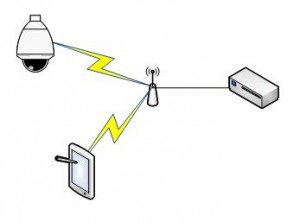 On the bench
On the bench
As any experienced person would know, you should always pre-configure equipment on the bench before showing it to the client. So, with all devices plugged in, the camera connected to the DLINK AP, images streamed to the display as expected so the kit was packed into a box and taken to the client for demo.
At the clients not all is well
With confidence all the equipment was placed on the desk and powered up – but no video.
So after about 40 minutes of messing around, it was all packed up and taken back to the bench in the workshop – were it worked without a hiccup – No config changers, no wiring changes. Just plugged it back in and it worked.
This is where I got involved
Mainly because the business owner was out of town for a few days and needed to get a working demo to the client, I was asked to take the kit out and do the demo.
After seeing everything working in the office, I take the kit out to the client and power it up. And guess what? – It didn’t work!
Probing my way through the system
One part at a time I checked connectivity.
I could see the DLINK AP and get into it management screens. The Control4 controller was able to be pinged. The C4 display module was reporting it was connected to DLINK but from the DLINK management console, it was not showing the connection to the IP camera or display module.
A power cycle fixes every thing
The technicians solution to every fault – power it down and back up.
After doing this several times and powering it up in a logical order and giving time for items to fully boot before moving to the next, I was no closer to a solution and the C4 display would keep saying it was connected to the DLINK despite the management console saying otherwise.
To prove the management console had issues and didn’t know what it was talking about – lets face it, its only a computer – I connected to it via wireless with my iPhone and to my surprise, it showed up as connected in the management console.
Head scratching time
To prove the controller was connected to the DLINK, I powered the DLINK down. My iPhone lost connectivity but the C4 display was still reporting as connected – but to what? I powered the C4 display up with the DLINK still powered down and – you guessed it, it connected!
Once again looking to my iPhone, I did a scan for wireless networks. There at the bottom of the list with almost no signal strength was another DLINK wireless device, which the C4 controller must have been connecting to.
The solution
The solution is really simple and highlight something many of us are guilty of doing.
The problem that cost around 4 hours of labour, including travel could have been avoided by not taking one short cut when configuring the system and leaving the settings at factory default. In this case the SSID – the identifier that the transmitter broadcasts the the world. Simply changing it from DLINK to DLINK1 was all that was needed to make the problem go away.
Lesson learnt
Never leave devices on the factory security settings.

Well done!
But I love changing the settings because I hate the problems the defaults give… as you had
Don’t be lazy !
Regards
Mitchell
It is funny though how such a simple thing can stuff up an entire system.
I have over many years had to fault find other peoples work and 95% of the time it is a really simple error that is causing the problem.