Often I want to create a system diagram that has both an overview and the full detail in the one document but struggle with the page getting too busy.
When presenting a solution, you need to give an overview of the system using a simplistic, almost block like diagram that non technical people can understand but you also need a detailed diagram that give specifics of interconnections and terminals. I’ve struggled with this and often ended up with unruly messy layouts. There may well be better ways of achieving this and I invite you to share them in the comments below but here is my solution.
My solution
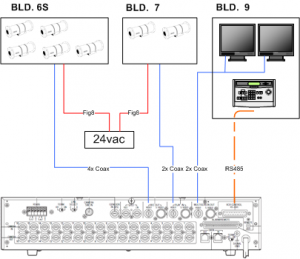 Firsts I create a page that has the general overview of the system with a single type of diagram, showing the core items like the DVR, monitors and camera clusters. This should be simple enough for the non technical person to follow. Next I create a new page for each item or items. The number of pages required may vary depending of the size and complexity of your system.
Firsts I create a page that has the general overview of the system with a single type of diagram, showing the core items like the DVR, monitors and camera clusters. This should be simple enough for the non technical person to follow. Next I create a new page for each item or items. The number of pages required may vary depending of the size and complexity of your system.
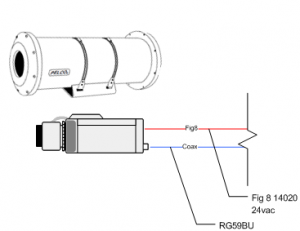 By adding a hyperlink (ctrl-k) to the component in the overview diagram, you can jump directly to the detailed page. You can link to the page, a specific shape or group on the page and set the zoom level when defining the hyperlink.
By adding a hyperlink (ctrl-k) to the component in the overview diagram, you can jump directly to the detailed page. You can link to the page, a specific shape or group on the page and set the zoom level when defining the hyperlink.
More Visio CCTV Resources you need to read
Learn from the new things I have learnt in recent weeks
CCTV Visio stencils free downloads
